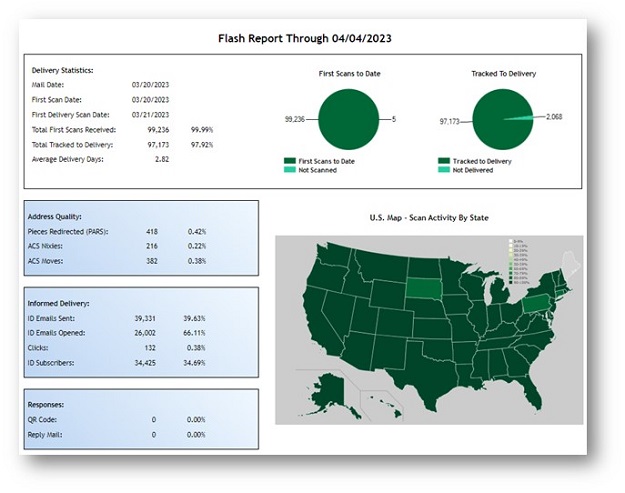We’ve been fussing about it a lot – the Flash Report. In a single report you can see overall delivery stats along with address quality data, Informed Delivery results, and even response measurement. It’s the perfect report to share with your customers.
Best of all, you can make the Flash Report the first report your customers see upon logging into their SnailWorks account. Your project manager can help you set the Flash Report as your default report. If you’re a reseller, each of your subaccounts can have their own preference. It’s all in the account settings.
This report provides information on the following:
- Address Quality:
- Pieces Redirected (PARS): This is the number of pieces that were identified as Undeliverable As Addressed (UAA) by USPS’ Postal Automated Redirection System (PARS). This means that the address on the piece was undeliverable, and it went through address change processing. They may have been forwarded, returned, or discarded. These addresses need attention.
- ACS Nixies: Address Correction Service (ACS) Nixies are addresses that were identified as UAA by the ACS system and do not have a new address on file. If you have not opted for ACS services on the job, the value will be “0”.
- ACS Moves: ACS Moves are UAA mail for which a new address is available. If you have not opted to use ACS services on the job, the value will be “0”.
- Informed Delivery. If you included an Informed Delivery campaign in the mailing, this section will show you:
- ID Emails Sent: The number of ID emails sent to email-enabled users.
- ID Emails Opened: How many of those emails were opened by the recipient.
- Clicks: How many ride along ads were clicked by recipients.
- ID Subscribers: The number of households in the mailing that are ID subscribers.
- Responses:
- QR Codes: If you included Tracking PURLs in the job, this will show the number of web visits generated by them.
- Reply Mail: If you are tracking inbound mail related to this job, you will see the total number of replies placed in the mail.
It’s not as confusing as we make it sound here. It’s great information. You can also export the report as a PDF or HTML, as well as setting it as a scheduled report.
Need some help? Contact us – we’ll make it easy!