The QR code never really got the respect it deserves. A few years ago, it had poor public recognition, consumers needed a special app to scan it and it was, to be brutally honest, ugly. In the last couple of years, though, there have been a couple of important developments that have breathed new life into the QR code:
- The pandemic boosted the visibility of the QR code when paper menus were replaced with a QR code on the table. People know what to do when they see one.
- Virtually all mobile devices now have a QR code reader built into their camera.
- New format options make the QR code…um…slightly less ugly. But ugly is not all bad – you know a QR code when you see it – and you want to scan it!
SnailWorks had a webinar in July about QR codes and their partner-in-crime, URLs. It’s hard to talk about one without the other. You can download the webinar recording from here.
QR code basics
Underneath it all, the QR code is a font – just a mobile-friendly barcode. If you have a desire to do so, you can include more than 4,000 alpha-numeric characters in a QR code. But you don’t want to – trust us on this. For our purposes, the primary job of a QR code is to carry a scannable URL – a web address.
The basic design of any QR code involves a pattern of markings with three boxes in three of the corners. You can use available applications to vary the color and the look of the markings. You can even put your logo in the middle of a QR code. This will appease your graphic designers, but in the end, they still stand out and are kind of ugly – and that’s OK. A prospect is unlikely to scan what they can’t see.
Because a QR code is a font, not everyone needs to be identical. It is very easy to build personalization into QR codes, particularly with today’s ink-jet printing technologies. And there is real value in giving each mail piece its own QR code…because in the end it is not the QR code that matters – it is what’s in it – the URL.
The Versatile URL
The primary content for a QR code is a URL – a Uniform Resource Locator. A URL is simply a web address. The address to which one is directed upon entering the URL – whether by keying it in or scanning from a QR code.
The URL for SnailWorks’ web site is https://www.snailworks.com . As a QR code it looks like this:

If you scan this with your mobile device, it will take you to our web site. Go ahead – give it a shot. So, including that QR code on a mail piece has some real value. It is a way to get someone from a mail piece to a web site quickly and easily. A “Click-Here” on direct mail.
It generally does not pay off to simply take users to your home page from a piece of direct mail. It is better to lead a prospect to a landing page – a web site specifically designed to support the offer on the mail piece. If it is a fundraising mailing, that landing page may be a donation page. When we create campaigns for SnailWorks we send our clients and prospects to a landing page that is specific to the product or service we are promoting.
Even more effective, give each prospect their own URL in the QR code – we call it a QRURL. This is a personalized URL that functions much as a PURL. You can identify who is visiting your landing page from QRURL and even provide personalized content and pre-populate the landing page order form. Responding is easy – you’ve already done half the work for them! “Easy” boosts response.
Getting Your QR Code Scanned
Of course, the slickest QRURL in the sexiest looking QR code won’t be of any benefit if it doesn’t get scanned. So, let’s talk about that.
First of all, a QR code should not be your only response channel. A PURL, a web site, a phone number, even – gasp – a business reply envelope. A scan of the QR code can give you lots of good intelligence and it makes sense to make it as appealing as possible. A few thoughts on that:
- Make the QR code prominent. Don’t stick it in the corner as an afterthought. It should be hard to miss.
- Include a call to action. “Donate Now!” immediately under that QR code is a good clue. You don’t really need to include lengthy instructions these days but do at least ask for a scan.
- Make the destination mobile-friendly. Prepopulate when you can – it’s hard to enter data on those little smart phones!
An Easy Way to Add QR Codes to Your Mailings
SnailWorks recently added an easy QRURL generator for our mail tracking services. At the click of a button, you can create a unique QRURL for each address on your list. We’ll send you a file with the QRURL for each record – you print it on your mail piece using your favorite QR encoder. 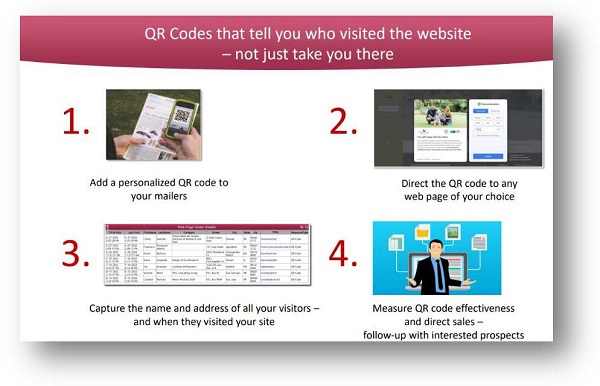
QR Codes are the perfect accompaniment to personalized direct mail. SnailWorks makes them as easy as clicking a button. Contact us to learn more!