Make mail tracking embarrassingly easy for your clients
Here’s a tip for the mail service provider (MSP) world. Deepen your relationship with your customers by tracking their mail, and make sure they know it by sending them tracking reports automatically. Our experience is that most MSP’s clients tend not to log in to their mail tracking unless there’s a problem – so when there IS a problem it’s great to have all of those reports available. But, you want to keep your clients in the loop on all of the mailing you do for them, and SnailWorks Mail Tracking can help! We actually have a couple of solutions to automatically get mail tracking reports to your clients without them (or you) having to lift a finger: Scheduled reports let you set up a mail tracking report to be sent to your client every day by email for a period of time you designate. The most popular report for this application is “Mailpiece Counts by Delivery Date.” The report will be automatically delivered to them, will have your branding, and can even show you as the “from” address on the email. It’s very easy to set up. Just go to the Reports tab on your job or click the little graph icon:
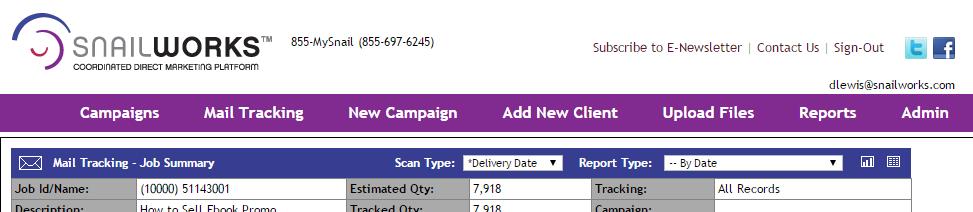
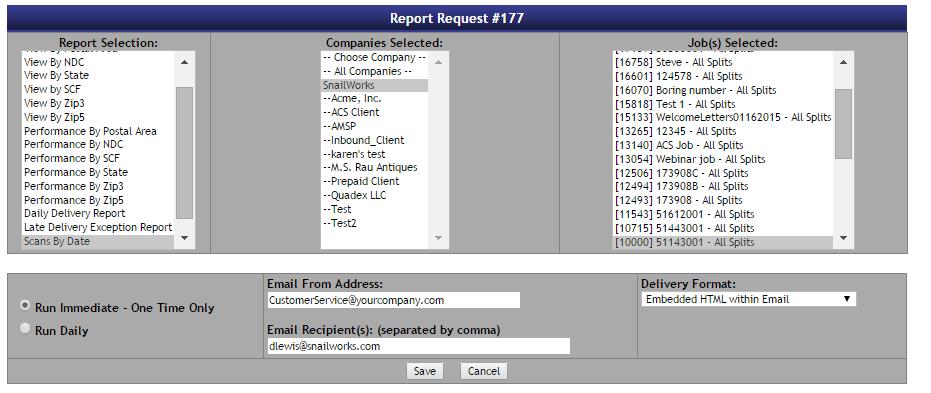
From there, just select your job parameters (it’s kinda self-explanatory), save your report and mail that mail! Of course our customer service team will literally be delighted to help you. Seriously – they love doing this stuff! Another alternative that is a little more complicated, but way cool, is using our YourMail service. With YourMail you can have a notice sent to your clients when a certain delivery threshold is reached, say 50%. Your client will automatically get a cool looking YourMail notice in their email with your branding, and a simple message about their mail.
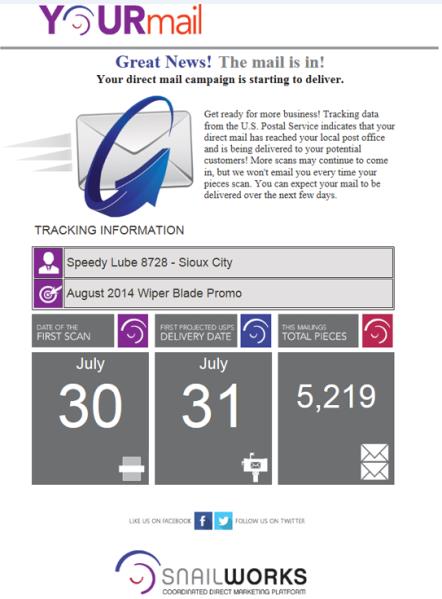
Like details? Your project manager will be beside herself to help. So don’t make your clients log in to get the goods – let them know every day how their doing – and what you’re doing…for them!